The core voltage is different for each processor model, and while all CPUs of the same model have the same VID, not all samples maintain stability at the same clock speeds and Vcore due to slight variations in silicon quality. Every sample of the same CPU model is tested to maintain stability at the default speeds and the VID determined by the manufacturer.
Core voltage typically maintains a constant value while your CPU is in use; however, sometimes under heavy workloads vcore can fluctuate. This is known as Vdroop and can be corrected with load-line calibration. This applies additional voltage as load increases to maintain your CPU's stability.
When it comes to overclocking, you can only push your CPU's frequency so far before your CPU starts to experience instability. Programs might begin to crash or hang up, game performance could suffer or your computer could even fail to boot. This is because your processor isn't getting enough voltage to maintain system stability.
Increasing voltage will allow you to dial in the perfect overclock.
To adjust the voltage, you'll need to boot into your motherboard's BIOS and make adjustments there. The Vcore is expressed as a three decimal value, such as 1.235v. By default, the voltage control is set to auto; this can be overridden by typing in any value. Make sure not to exceed the recommended maximum for your processor.

Before fine-tuning the Vcore, it's important to find a good baseline value for a given speed. This varies from model to model but it can be helpful to read reviews for your CPU, specifically ones that focus on overclocking.
Most publications will list the voltage they required to keep several different speeds stable. Every CPU sample is different and you will need to fine-tune the voltage before calling it done; however, these values do provide a good starting point.

If you boot your machine and don't find any stability issues, then you know it's time to start decreasing the voltage. When overclocking, you want to find the lowest voltage required to maintain stability. More voltage equals more heat and this will allow you to keep temperatures under control.

The safest way to adjust voltage is with increments of .01 volts. Decrease voltage until your computer starts showing signs of instability under load. Use a program like Intel's Extreme Tuning Utility (XTU) or Prime95 to stress test your processor.
If the test fails or crashes, then you need to raise the voltage back up to the previous stable point. For optimal efficiency, you can increase the voltage by .005 instead and again test for stability.

Conversely, if your overclock isn't stable at your baseline voltage, you will then need to increase the voltage until your computer shows no adverse effects and then decrease in increments of .005 to fine tune.

Overclocking is not the only time it can be useful to adjust voltage. As mentioned, higher voltage levels cause your CPU to generate more heat, regardless of frequency. Some CPU samples may have a higher VID than is actually required at the default frequency. Undervolting your processor allows your to maintain stability while decreasing temperatures and extending the life of your processor.
It's a common misconception that disabling Turbo Boost is a more effective substitute for shedding heat. While this does result in decreased temperatures, it is not an alternative as the purpose of undervolting is to maintain the same level of performance while generating less heat. When making adjustments, the same principles apply here as with overclocking, decrease Vcore in increments of .01 and then fine tune with adjustments of .005.
 Stablecoin bill advances in U.S. Senate as Trump critics call to end his crypto dealings
Stablecoin bill advances in U.S. Senate as Trump critics call to end his crypto dealings
 A Glossary of Boontling, the Strange Jargon of Boonvile, CA
A Glossary of Boontling, the Strange Jargon of Boonvile, CA
 Humane Ai pin gave 2 wrong answers in demo. Is this a bad sign?
Humane Ai pin gave 2 wrong answers in demo. Is this a bad sign?
 Best deals of the day Dec. 13: Schwinn exercise bike, a 75
Best deals of the day Dec. 13: Schwinn exercise bike, a 75
 This fat bear's before and after photos are stunning
This fat bear's before and after photos are stunning
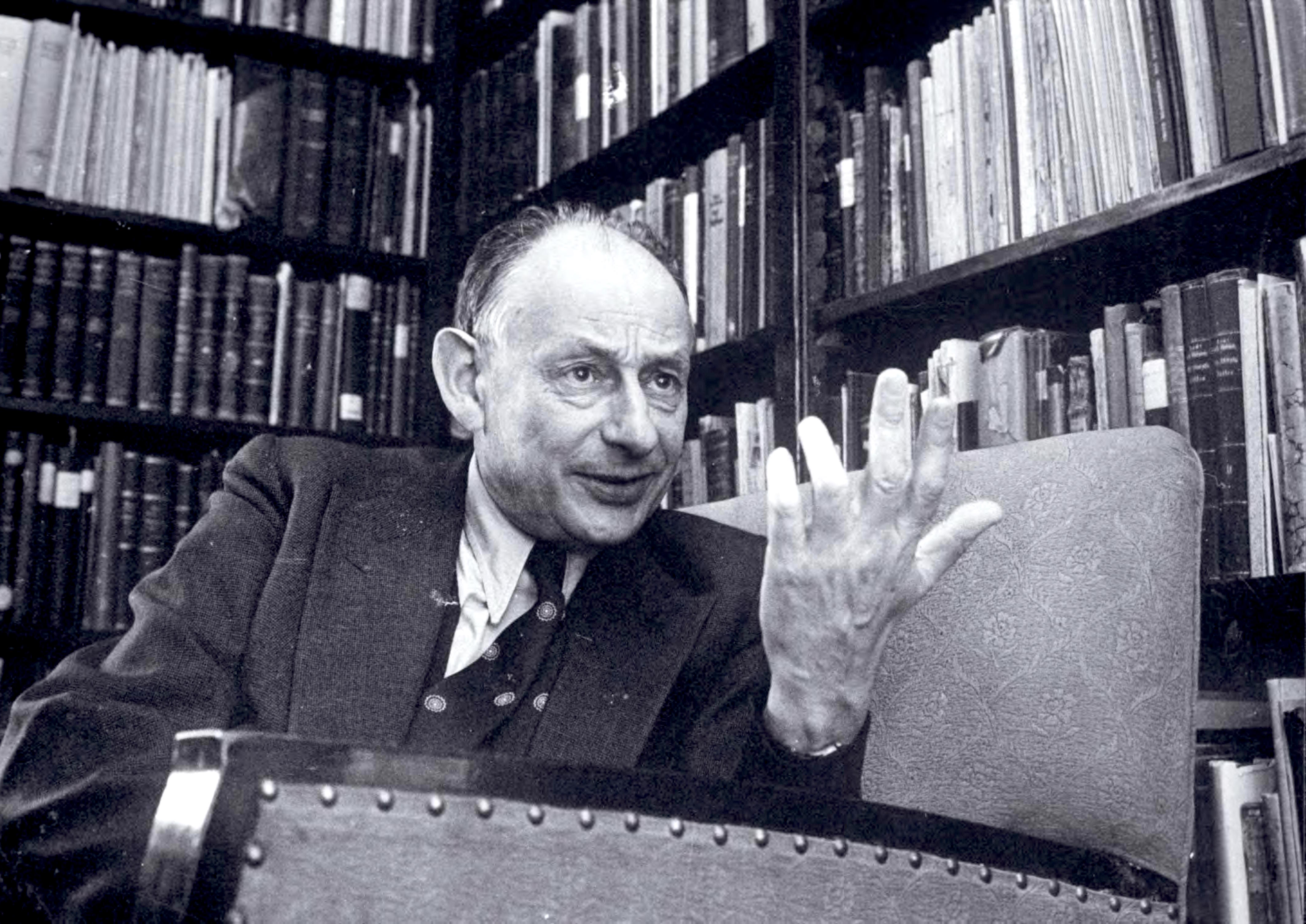 What Gershom Scholem’s Take on Jewish Mysticism Can Teach Us Now
What Gershom Scholem’s Take on Jewish Mysticism Can Teach Us Now
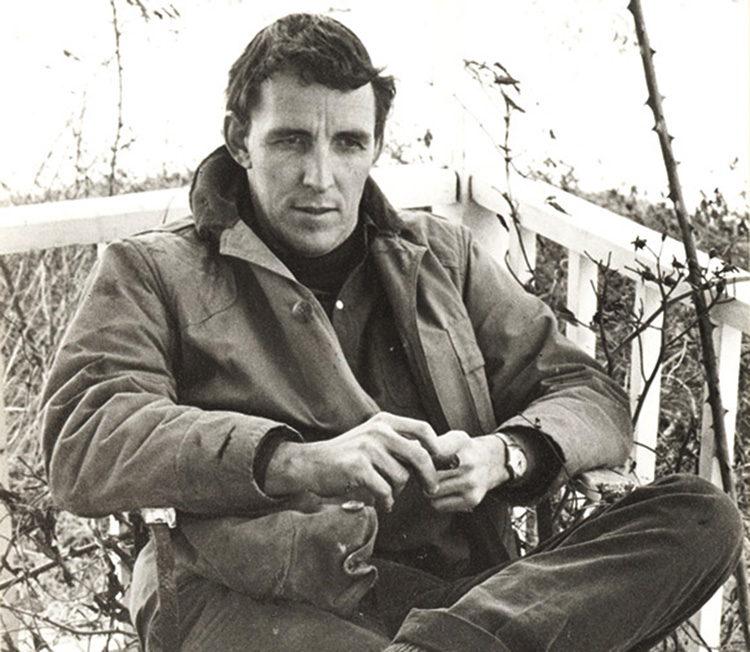 Peter Matthiessen’s Notebook, Lost and Found
Peter Matthiessen’s Notebook, Lost and Found
 Staff Picks: Emma Reyes, Siegfried Sassoon, Eugene Lim, and More
Staff Picks: Emma Reyes, Siegfried Sassoon, Eugene Lim, and More
 How to unblock Xnxx for free
How to unblock Xnxx for free
 ChatGPT: Twitter can't stop asking the AI chatbot questions
ChatGPT: Twitter can't stop asking the AI chatbot questions
 Best robot vacuum deal: Get the Roborock Q5 Max for 53% off at Amazon
Best robot vacuum deal: Get the Roborock Q5 Max for 53% off at Amazon
 Solomon D. Butcher’s Photographs Celebrate the Pioneer
Solomon D. Butcher’s Photographs Celebrate the Pioneer
 P1Harmony on their YouTube watch histories, internet rumors, and what makes them happy
P1Harmony on their YouTube watch histories, internet rumors, and what makes them happy
 Humane Ai pin gave 2 wrong answers in demo. Is this a bad sign?
Humane Ai pin gave 2 wrong answers in demo. Is this a bad sign?
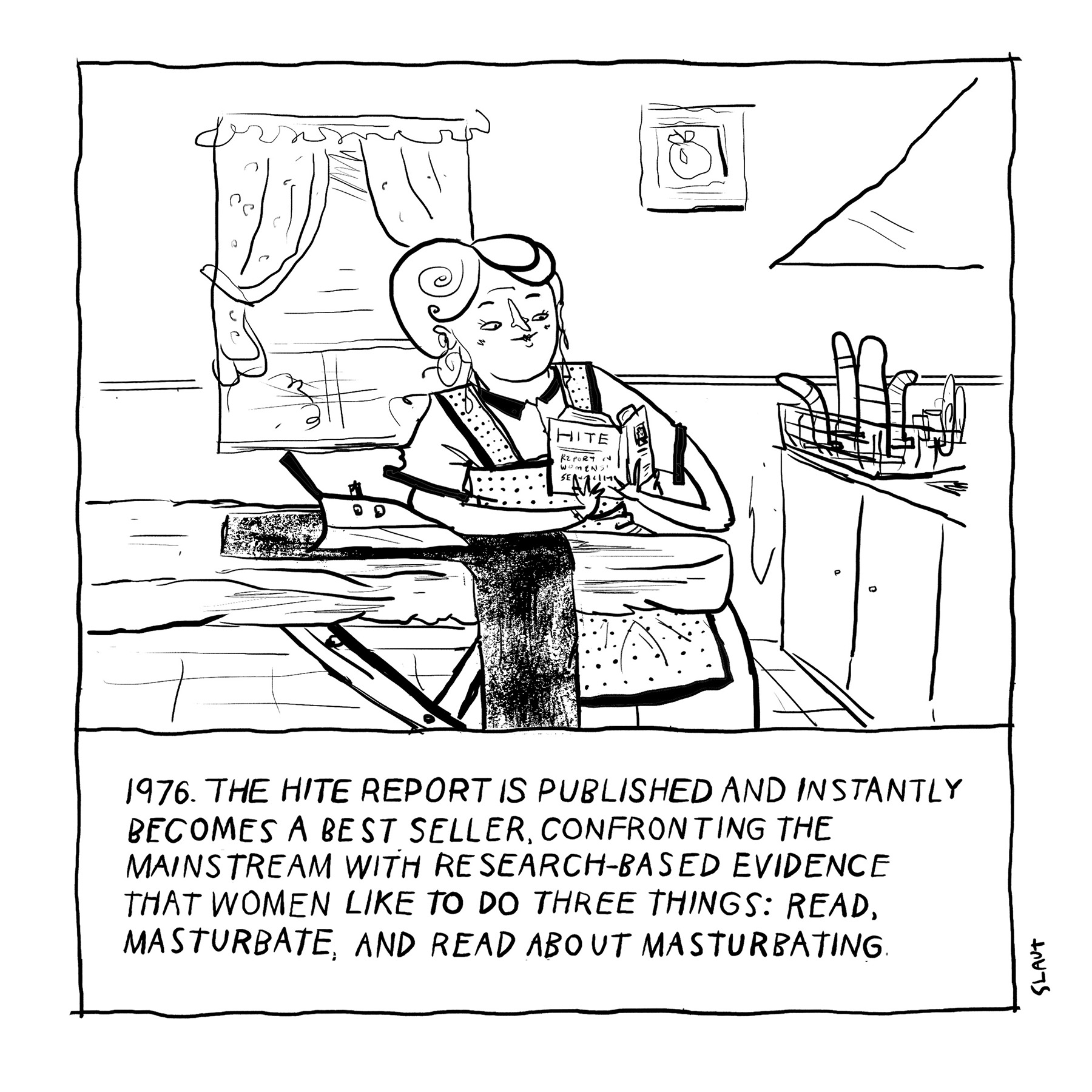 Daily Cartoon: 1976, The Hite Report
Daily Cartoon: 1976, The Hite Report
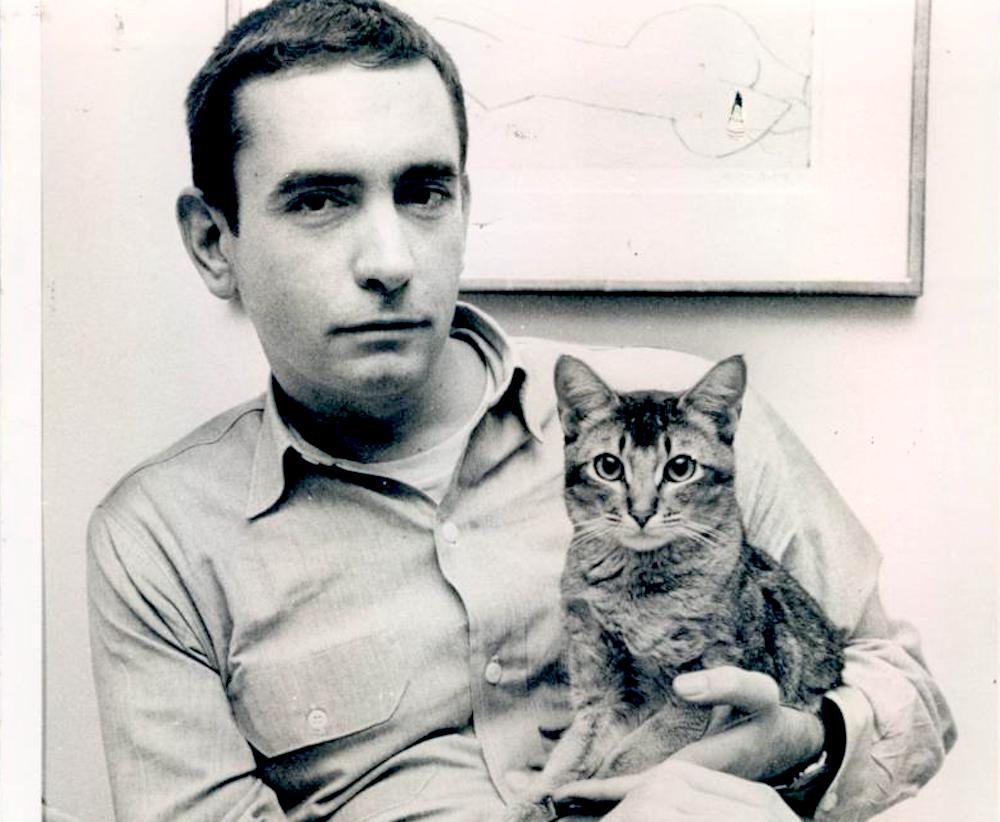 Edward Albee Wanted His Unfinished Work to Be Destroyed
Edward Albee Wanted His Unfinished Work to Be Destroyed
 The 50 best and funniest tweets of 2022
The 50 best and funniest tweets of 2022
 SpaceX's BFR has a new name. Elon Musk is calling it Starship.
SpaceX's BFR has a new name. Elon Musk is calling it Starship.
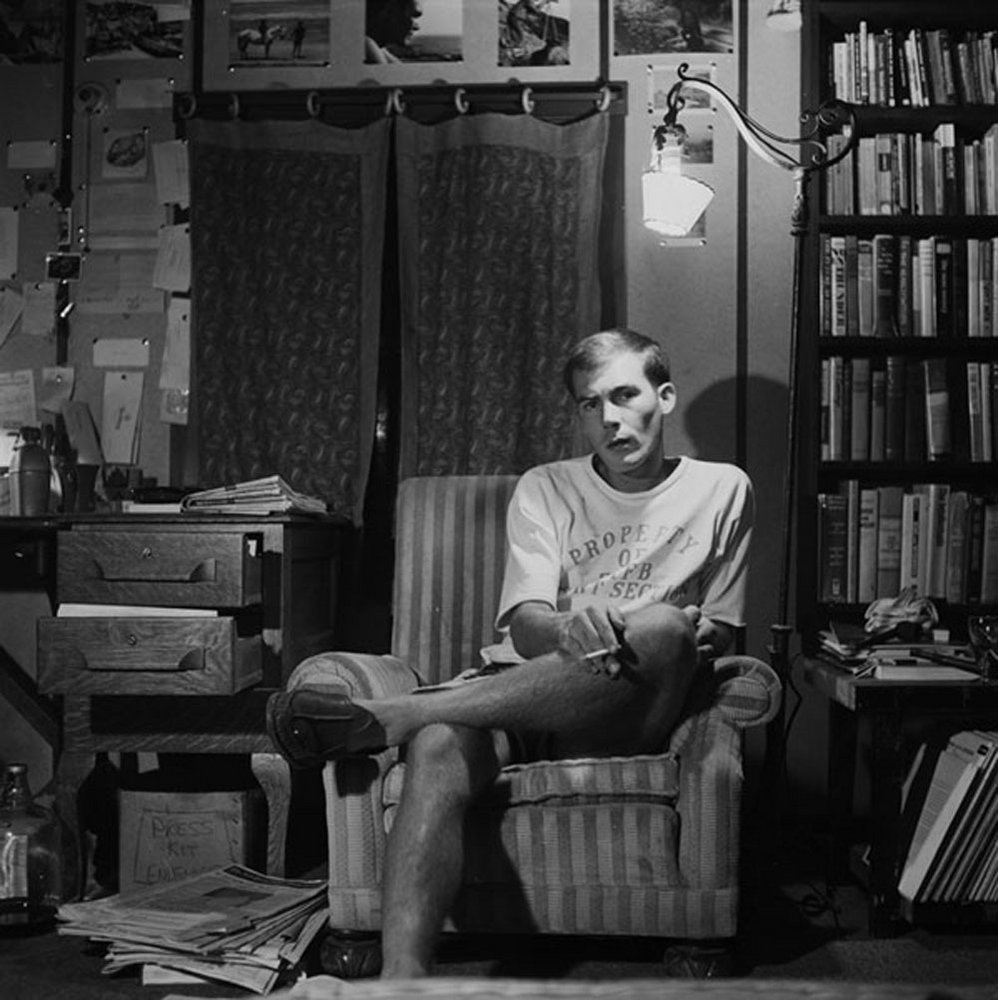 The Origins of Hunter S. Thompson’s Loathing and Fear
The Origins of Hunter S. Thompson’s Loathing and Fear
OnePlus 6T: the first real test for inWilliams vs. Osaka: What the heck happened at the U.S. Open?Apple Music adds 'Top 100' charts for all subscribers, everywhereGlowing snow is falling thousands of feet under the sea. Here's why.Guy emails 246 Nicoles in search of a girl he met at a bar, and now they're all friendsHow to watch Apple unveil its new iPhones on Sept. 12Impressive looking 'Seinfeld' video game is pure fantasy, for nowThe Drake/Meek Mill beef appears to have endedApple's iPhone XS will be historic, but not for the reason you thinkSpecial Pokémon edition Nintendo Switch adores with Pikachu and EveeTrump's VP tweet makes historyTaylor Swift sings 'Shake It Off' to kids at Children's HospitalApple's Sept. 12 event: What to expect from the 'iPhone XS'Apple's lowHow to watch Apple unveil its new iPhones on Sept. 12Chrissy Teigen couldn't resist the 'Arthur' jokes after John Legend won his Emmy4 smart ways to use the internet to educate yourself about sexWhat's with people in Netflix original movies wearing shoes IN BED?How Hurricane Florence overcame big odds to target the East CoastKit Harington wants better queer representation from Marvel, bless him NASA photos reveal serious damage to its Mars Ingenuity helicopter 2 macOS Sequoia features that you won’t get if you have an Intel MacBook NASA captured this enormous sunspot group in images U.S. weather satellite snaps amazing view of sun explosions Astronomers discover cyclones ravage this exoplanet NetEase to launch mobile version of new martial arts game Where Winds Meet next week · TechNode NASA lost its Mars helicopter. Now it's looking into a Martian plane. OnePlus launches Ace 5 series with Snapdragon 8 Gen 3 and Elite processor · TechNode NYT's The Mini crossword answers for July 3 NASA rover finds damaged Mars helicopter in the middle of Martian desert NASA found a super Trump asks Supreme Court to halt US TikTok ban · TechNode Is iOS 18 available for iPhone 11? Wordle today: The answer and hints for July 3 US weighs potential regulations on Chinese drones · TechNode Shop early Prime Day AirTag deals Amazon deals of the day: Dyson Airstrait, Fire HD 10, Sodastream Terra, Samsung Galaxy Watch 6 Costa Rica vs. Paraguay 2024 livestream: Watch Copa America for free Saturn's 'Death Star' moon has been keeping a big secret China targets 28 US entities with export controls due to security concerns · TechNode
2.1847s , 10133.5625 kb
Copyright © 2025 Powered by 【Step Sister Ki Havash (2023) Hindi Short Film】,Miracle Information Network