The core voltage is different for each processor model, and while all CPUs of the same model have the same VID, not all samples maintain stability at the same clock speeds and Vcore due to slight variations in silicon quality. Every sample of the same CPU model is tested to maintain stability at the default speeds and the VID determined by the manufacturer.
Core voltage typically maintains a constant value while your CPU is in use; however, sometimes under heavy workloads vcore can fluctuate. This is known as Vdroop and can be corrected with load-line calibration. This applies additional voltage as load increases to maintain your CPU's stability.
When it comes to overclocking, you can only push your CPU's frequency so far before your CPU starts to experience instability. Programs might begin to crash or hang up, game performance could suffer or your computer could even fail to boot. This is because your processor isn't getting enough voltage to maintain system stability.
Increasing voltage will allow you to dial in the perfect overclock.
To adjust the voltage, you'll need to boot into your motherboard's BIOS and make adjustments there. The Vcore is expressed as a three decimal value, such as 1.235v. By default, the voltage control is set to auto; this can be overridden by typing in any value. Make sure not to exceed the recommended maximum for your processor.

Before fine-tuning the Vcore, it's important to find a good baseline value for a given speed. This varies from model to model but it can be helpful to read reviews for your CPU, specifically ones that focus on overclocking.
Most publications will list the voltage they required to keep several different speeds stable. Every CPU sample is different and you will need to fine-tune the voltage before calling it done; however, these values do provide a good starting point.

If you boot your machine and don't find any stability issues, then you know it's time to start decreasing the voltage. When overclocking, you want to find the lowest voltage required to maintain stability. More voltage equals more heat and this will allow you to keep temperatures under control.

The safest way to adjust voltage is with increments of .01 volts. Decrease voltage until your computer starts showing signs of instability under load. Use a program like Intel's Extreme Tuning Utility (XTU) or Prime95 to stress test your processor.
If the test fails or crashes, then you need to raise the voltage back up to the previous stable point. For optimal efficiency, you can increase the voltage by .005 instead and again test for stability.

Conversely, if your overclock isn't stable at your baseline voltage, you will then need to increase the voltage until your computer shows no adverse effects and then decrease in increments of .005 to fine tune.

Overclocking is not the only time it can be useful to adjust voltage. As mentioned, higher voltage levels cause your CPU to generate more heat, regardless of frequency. Some CPU samples may have a higher VID than is actually required at the default frequency. Undervolting your processor allows your to maintain stability while decreasing temperatures and extending the life of your processor.
It's a common misconception that disabling Turbo Boost is a more effective substitute for shedding heat. While this does result in decreased temperatures, it is not an alternative as the purpose of undervolting is to maintain the same level of performance while generating less heat. When making adjustments, the same principles apply here as with overclocking, decrease Vcore in increments of .01 and then fine tune with adjustments of .005.
 Nintendo Switch 2 preorder just days away, per leak
Nintendo Switch 2 preorder just days away, per leak
 Flower Moon by Nina MacLaughlin
Flower Moon by Nina MacLaughlin
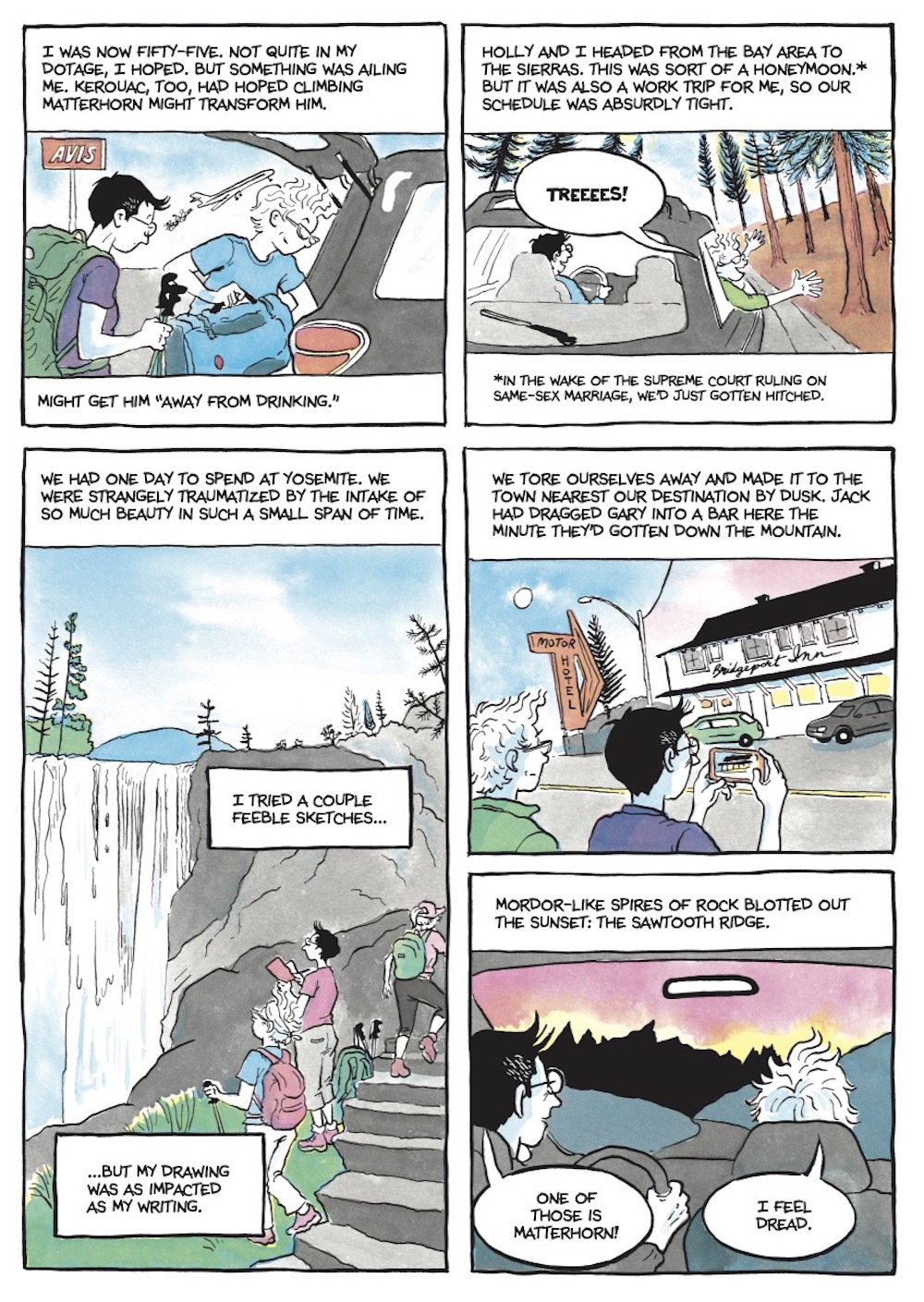 Climbing Desolation Peak by Alison Bechdel
Climbing Desolation Peak by Alison Bechdel
 Did Trump's executive order just make everyone in the U.S. female?
Did Trump's executive order just make everyone in the U.S. female?
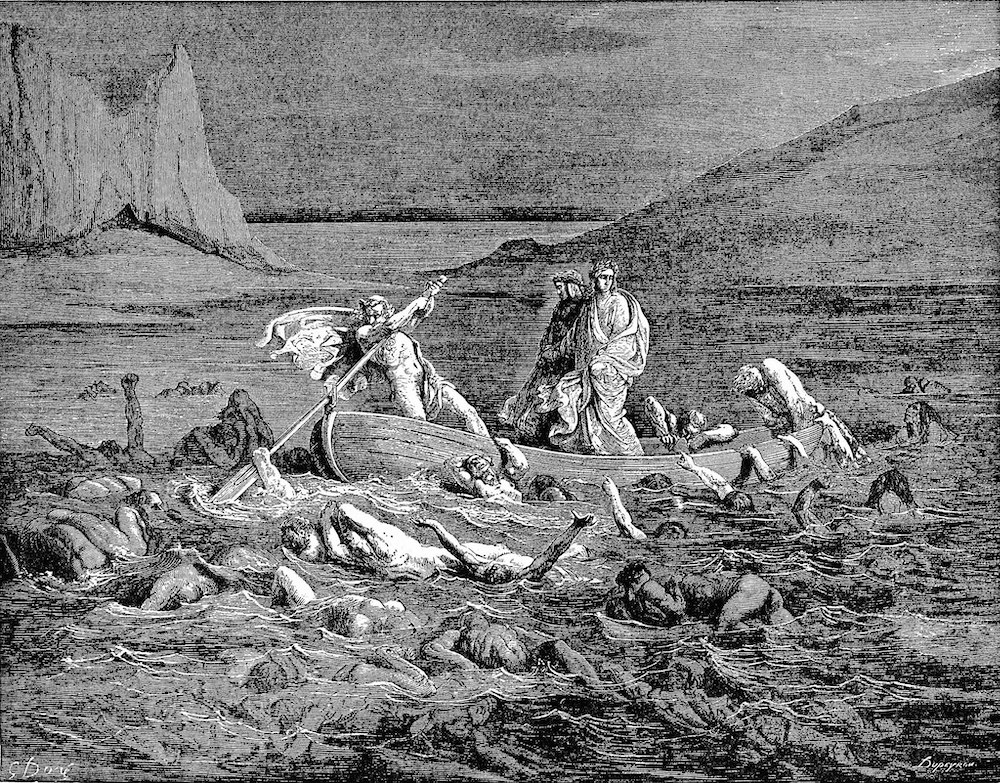 America’s Dead Souls by Molly McGhee
America’s Dead Souls by Molly McGhee
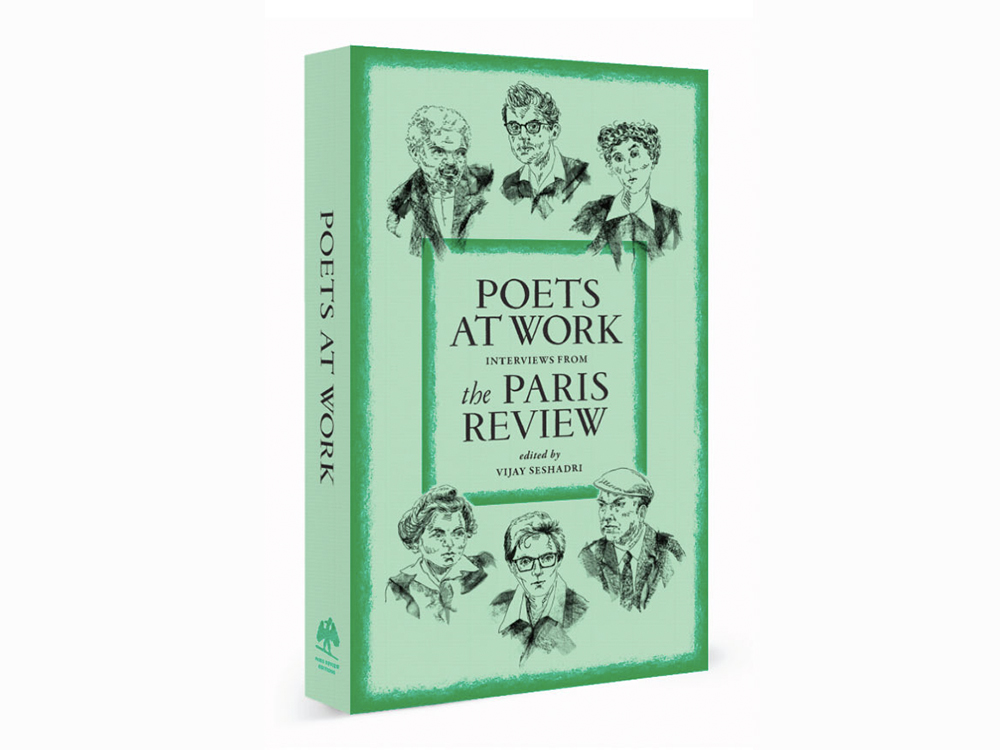 A Continuous Musical Delight by Vijay Seshadri
A Continuous Musical Delight by Vijay Seshadri
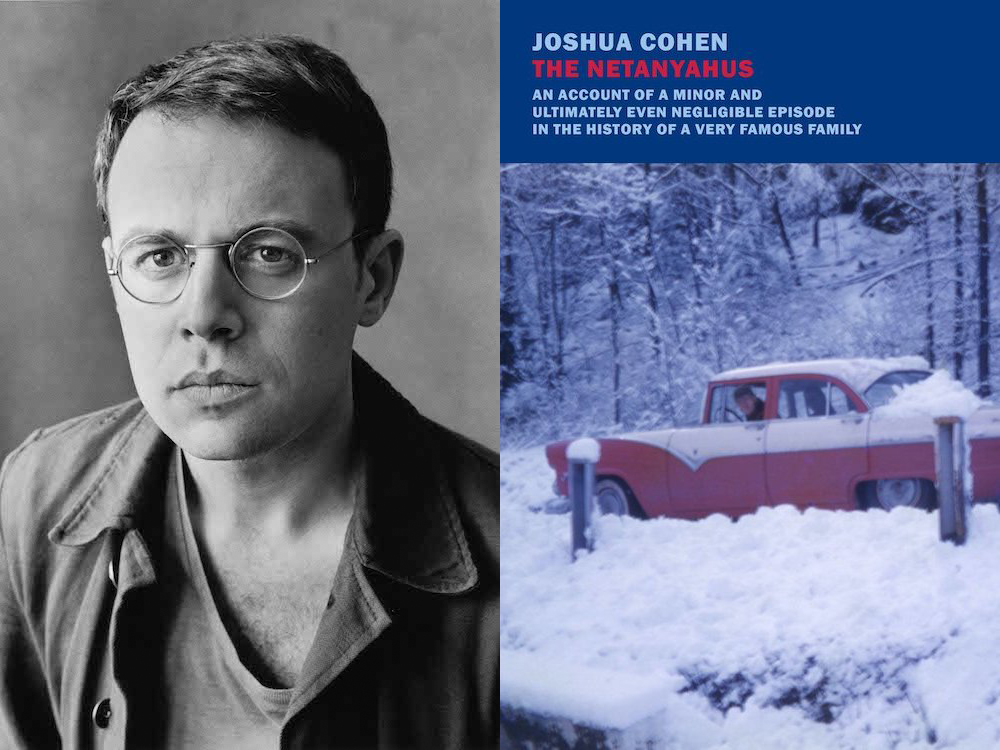 The Covering Cherub: An Interview with Joshua Cohen by Martin Riker
The Covering Cherub: An Interview with Joshua Cohen by Martin Riker
 Waymo data shows humans are terrible drivers compared to AI
Waymo data shows humans are terrible drivers compared to AI
 Ladies of the Good Dead by Aisha Sabatini Sloan
Ladies of the Good Dead by Aisha Sabatini Sloan
 Operation Rock Wallaby rains food down on wildlife hurt by bushfires
Operation Rock Wallaby rains food down on wildlife hurt by bushfires
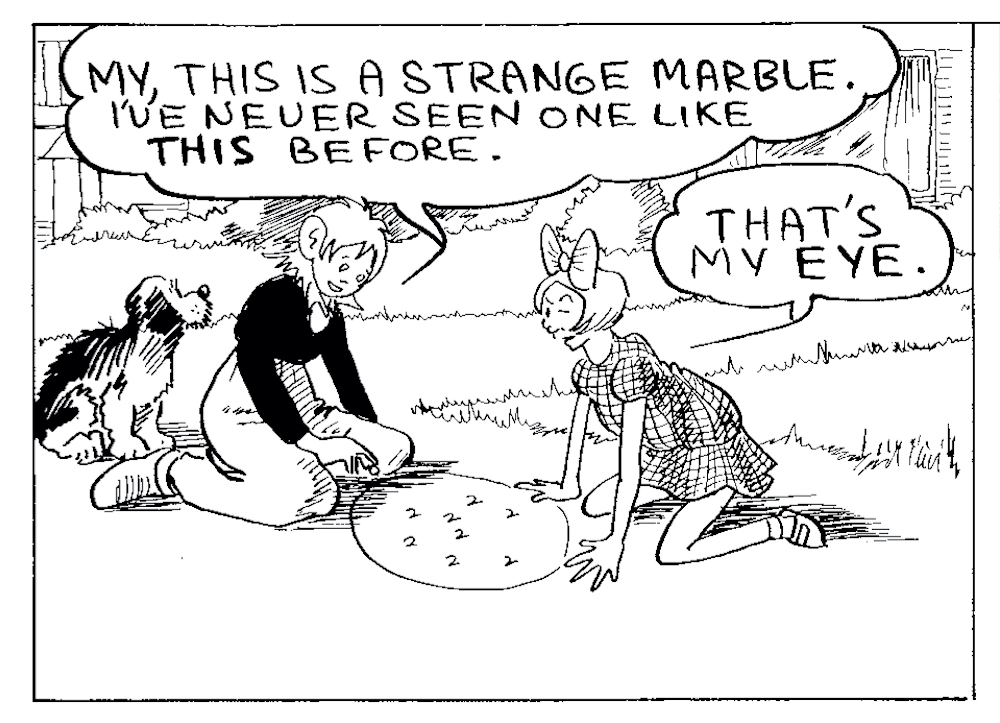 Comics That Chart the Swamp of Adolescence by Emily Flake
Comics That Chart the Swamp of Adolescence by Emily Flake
 The Joys and Sorrows of Aunthood by Lee Lai
The Joys and Sorrows of Aunthood by Lee Lai
 'True Detective' Season 4, episode 1: Burning questions explored
'True Detective' Season 4, episode 1: Burning questions explored
 Best Apple AirTag Deal: 4
Best Apple AirTag Deal: 4
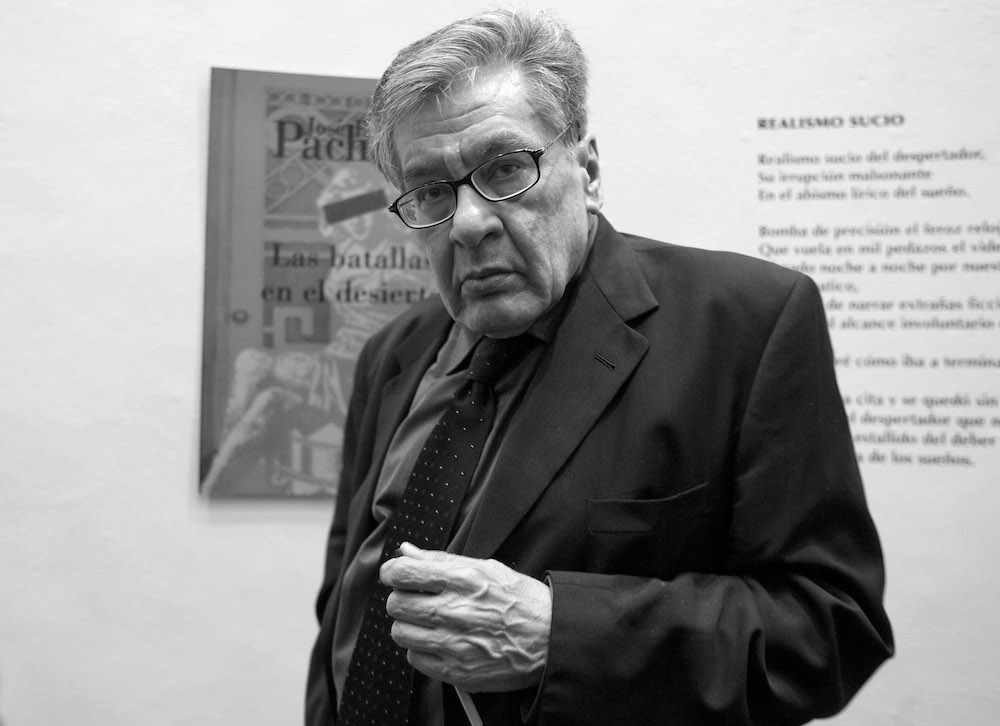 The Magic of Simplicity by Fernanda Melchor
The Magic of Simplicity by Fernanda Melchor
 OpenAI GPT Store users break rules with 'girlfriend' bots
OpenAI GPT Store users break rules with 'girlfriend' bots
 The Winners of 92Y’s 2021 Discovery Poetry Contest by The Paris Review
The Winners of 92Y’s 2021 Discovery Poetry Contest by The Paris Review
 Bayern Munich vs. Leverkusen 2025 livestream: Watch Champions League for free
Bayern Munich vs. Leverkusen 2025 livestream: Watch Champions League for free
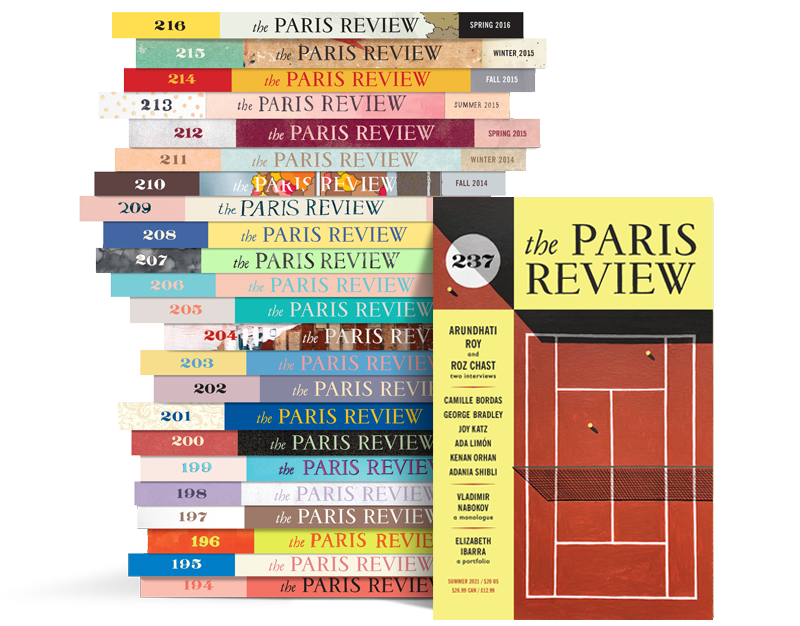 Announcing Our Summer Issue by The Paris Review
Announcing Our Summer Issue by The Paris Review
3 big reasons why you need to read 'The Handmaid's Tale' right nowTwitter is ripping Topshop apart for this 'cultural appropriation'Whoa, Microsoft just squeezed by Apple in tablet satisfactionRichard Branson's daily routine: Blogging and 20 cups of teaAstronomers built an 'EarthMaster and Missy: 'Doctor Who' villain gets a dualFacebook M is finally here, and it sounds a lot like ClippyTrump accidentally stood next to Darth Vader and this is why symbolism existsWhat if the next iPhone was also a throwback to the first iPhone?Road rage in Australia? It's basically a bunch of indecipherable squawkingInterior Dept. agency changes website from family visiting park to a giant pile of coal'Clash Royale' won an esports award last night and people are rightfully pissedTwitter goes Lite for developing marketsPeople have very mixed feelings about these bunny crumpets3 big reasons why you need to read 'The Handmaid's Tale' right nowYou can finally get an FDAGoogle takes on fake news with 'Fact Check' tags in Search and NewsThe simple reason Apple AirPods will be ubiquitous somedayVerizon tests 4G LTE coverage drones for extreme weather conditionsYour diet is doomed because Krispy Kreme now makes Ghirardelli chocolate doughnuts Trump tries to pick Twitter fight with soccer star Megan Rapinoe Bad Bunny is Spotify's top global artist of 2022 Twitter Blue's relaunch has been delayed again, this time to avoid Apple's 30 percent fee Kim Kardashian's new 'Kimono' brand is getting a lot of backlash Wendy's just sent everyone a mysterious Google Calendar invite for a lunch date Canada vs Morocco livestream: How to watch FIFA World Cup Group F live Ghana vs Uruguay livestream: How to watch World Cup Group H live Amazon recruiters were laid off. AI tech might fill their roles. The world's ugliest dog for 2019 is a real Scamp Social media use connected to higher acceptance of cosmetic surgery Brazil vs Switzerland livestream: How to watch FIFA World Cup Group G live Dad plays saxophone for an audience of cows after learning to play on YouTube 'Quordle' today: See each 'Quordle' answer and hints for November 29 Chrissy Teigen's ideas for Twitter might actually be something to consider Samuel L. Jackson goes off after spotting mistake in 'Spider 'Quordle' today: See each 'Quordle' answer and hints for November 28 This trans teen wants to change the world through storytelling The very best Instagram posts of 2019 (so far) Julia Weldon on new opportunities for non Elon Musk says Apple never considered removing Twitter from App Store
2.621s , 10134.5234375 kb
Copyright © 2025 Powered by 【Squirting Pussy】,Miracle Information Network